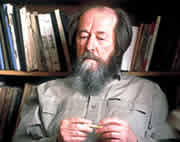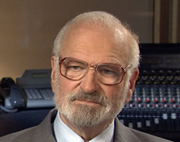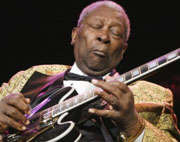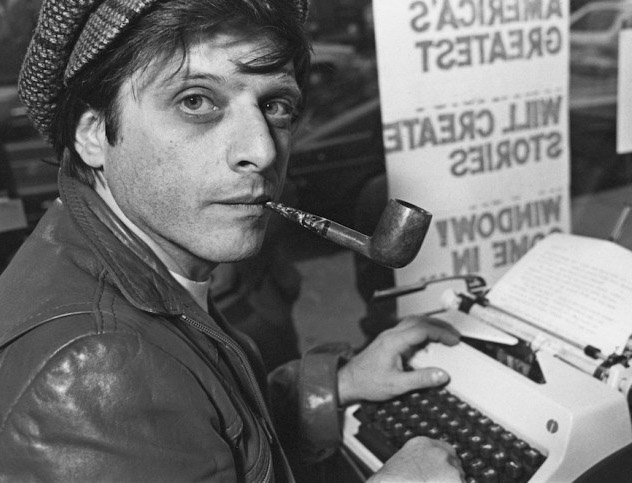Commentary: Fake images are everywhere now and here’s how to spot them!
by Andria Pressel
August 15, 2024 - As artificial intelligence (AI) continues to develop, it’s getting harder and harder to tell the difference between real photographs and AI-generated images.
AI can create everything from stunning landscapes to lifelike portraits in a matter of moments - and at first glance, they may appear perfectly legitimate.
In this age of misinformation, how can you discern if the images you’re seeing are real or fabricated?
Fortunately, there are subtle clues that can help us tell the difference, including inconsistencies in texture, anomalies in human features, and garbled writing. By understanding these telltale signs, you can better navigate digital information and assess the authenticity of the images you encounter.
Hands and limbs are surprisingly complex structures, and AI often struggles to accurately replicate them. Look for extra, oddly shaped, or misaligned fingers. They may also be positioned in an unusual way or have improper dimensions.
AI has difficulty rendering small details, so you might also see objects and elements being subtly merged together in unnatural ways. These imperfections occur because AI relies on pattern recognition, which can fail when handling intricate or nuanced details.
If you are uncertain if a crowd photo is legitimate, take a look at the details. For example, background faces are often blurred or have soft, poorly defined characteristics.
Having an overly smooth face with very little texture is a sign of an AI-generated photo. Its lack of genuine texture and flaws can almost make the individual look comical.
AI can struggle with alignments, resulting in a disjointed or incoherent appearance because elements don’t align properly.
Objects may overlap in unnatural ways that defy spatial coherence.
Inconsistencies in minor things, such as glasses with mismatched lenses or frames, should be easy to notice.
AI-generated images often produce garbled or nonsensical text, with letters and words jumbled.
Take a close look at any writing or logos in the image to see if they are difficult to read or completely incoherent.
A real photograph taken with low aperture has a more gradual transition between what is blurry and what’s in focus, whereas AI-generated images have a sharp distinction between the two.
If you can reverse-search the image and find its source, that’s a great way to determine its legitimacy.
Google Search and Tineye are useful tools for this. If the original image was featured in a post, then comments, tags, or captions may identify it as an AI-generated image.
Visit Images.google.com to use Google’s reverse image search on your computer. To access Google Lens, simply click on the camera symbol and upload a picture or image link.
Beat AI at its own game by using AI detectors. These tools analyze various aspects of an image, such as pixel patterns, inconsistencies, and digital artifacts that may not be immediately visible to the human eye.
Some detectors focus on identifying specific digital signatures or metadata that reveal the use of AI tools. Others employ forensic techniques to detect inconsistencies in lighting, textures, or patterns.
Fortunately, these AI detection tools are developed alongside AI technology, so they can keep pace as AI images become more sophisticated.