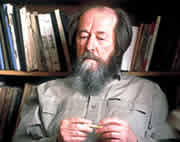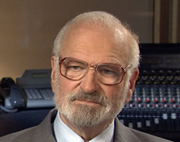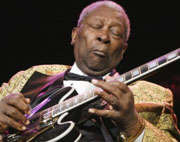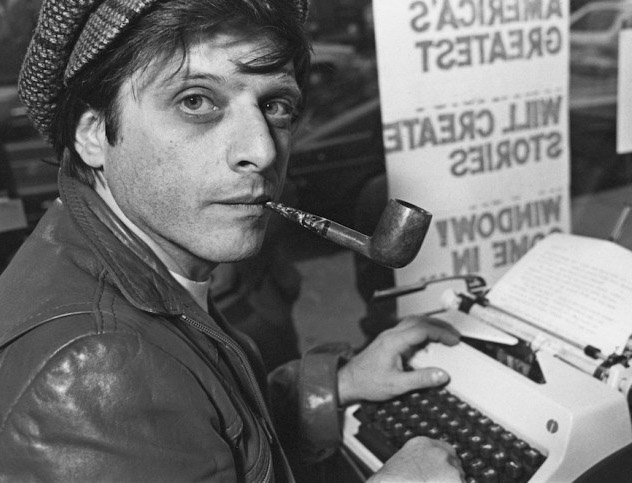How to discover everything Facebook knows about you!
SILICON VALLEY, Kalifornia (PNN) - January 3, 2015 - There's an unwritten agreement every user makes with Facebook when he or she signs up for the service. Facebook is free and fun to use, but it will track your activity and content to help its advertisers.
You can't opt out of ads on Facebook without opting out of Facebook itself. But you can do a lot to control the ads you see.
Facebook shows you ads based on what it knows about you and what it thinks you like. It has two ways to figure this out:
- What you tell it directly ( name, age, marital status, parental status, where you live, work, went to school, etc.).
- What you've engaged with on Facebook and once you leave Facebook. This includes stuff you've "liked" on Facebook as well as things you do on the Internet outside of Facebook, like visit other web sites. Many sites track this information via cookies.
It's easy to see the things you've directly shared with Facebook (and your friends) on your Timeline profile page. But to see a tally of your preferences, or change it, you need to find a tool called Ad Preferences.
This tool is not easy to find.
The best way to locate it is by clicking through the controls Facebook has embedded into the ads themselves.
Head to your Facebook news feed. Hover your mouse over any ad you see in the right-hand column and look for the little "x" to appear in the corner of the ad. Click on it.
Then look for the arrow after "Why am I seeing this?" Click on it.
That's where you'll find the link to the Ad Preferences page. Click on Manage Your Ad Preferences.
It will bring you up a generic list. Under each entry are the specific categories and things you've liked. These influence the ads you see.
For instance, I clicked on "Business and Industry."
For some reason Facebook thinks I'm interested in elevators. Facebook told me, "You have this preference because you liked a Page related to Elevator." Did I? Can't recall. I deleted that preference.
You can also make Facebook stop tracking what you are doing on the broader Internet. Facebook explains how.
If you don’t want Facebook or other participating companies to collect or use information based on your activity on websites, devices, or apps off Facebook for the purpose of showing you ads, you can opt out through the Digital Advertising Alliance in the USA, Digital Advertising Alliance of Canada in Canada, or the European Digital Advertising Alliance in Europe.
You can also opt out using your mobile device settings. You only need to opt out once. If you opt out of interest-based advertising from Facebook on one phone or computer, we'll apply that choice everywhere you use Facebook.