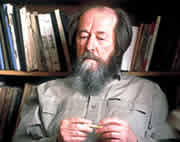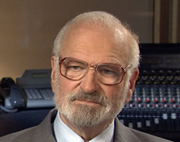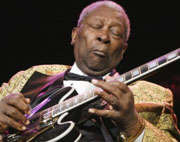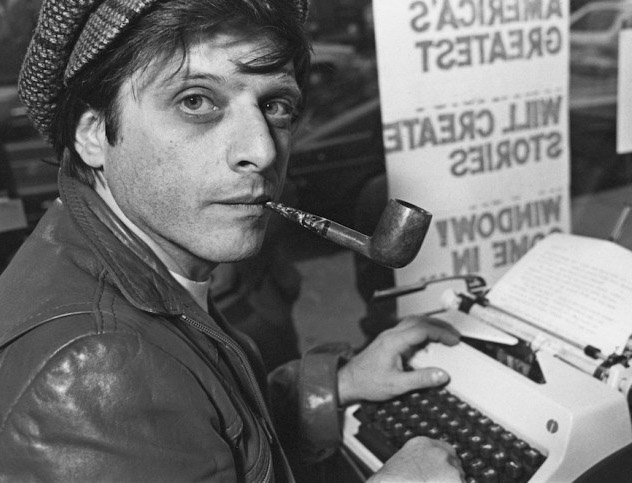How to block social networks from tracking you online!
ESSEX, England (PNN) - August 28, 2012 - Whenever you visit a site with a Like, Tweet or +1 button, you’re actually sharing data with Facebook, Twitter or Google. There are hundreds of advertising and data collection companies that know quite a bit about your browsing habits. However, no matter what your browser of choice might happen to be, there is a way to stop social networks and advertising companies from tracking your every move on the Web.
Sites like Twitter, Facebook and Google store cookies on your computer, making it possible for them to keep tabs on you on other websites. As long as there’s a button that can send information to that social network, like a Follow, Like or Tweet button, you know that your data is being shared with these sites. You don’t even have to be logged in to your social network account for the data transfer to happen.
Do Not Track Plus is one of the most efficient methods of blocking Facebook and advertisers from tracking you online. Available as a browser extension for Firefox, Chrome, Safari, and Internet Explorer for Mac and PC users, DNT+ sits unobtrusively in your browser and lets you know exactly how many third parties have been blocked from accessing your data.
DNT+ promises to remain free, and currently claims to be blocking over 600 trackers, and automatically updates to catch new trackers. So if your main concern is blocking social networks and advertisers, DNT+ is a great way of doing just that.
Disconnect is a great option if you want to block just one specific social network. It comes with individual extensions to stop Facebook, Twitter or Google from tracking you around the Web, while also giving you the option to download one extension for all three. Available for Firefox, Chrome and Safari, the extension will let you know if Facebook, Twitter, LinkedIn, Google and Yahoo are tracking you on any given site, and will stop them from storing a cookie on your computer.
If you want to stop social networks from keeping tabs on you while you’re on the go, the iPhone/iPad app Atomic Browser Lite does the trick. However, be sure to enable private mode while browsing. The pro version of the app, which will only set you back $0.99, has the added advantage of blocking ads entirely from your browsing experience, using AdBlock. Dolphin, a browser available for both Android and iPhone users, is another great option for private browsing on the go. It would also be worth keeping an eye on DNT+ since they will be offering a mobile product in the future.